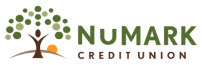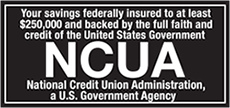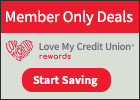Q: What is eBill?
A: eBill is a feature that allows you to receive and pay electronic versions of paper bills directly from your NuMark Bill Pay account.
Q: How do eBills work?
A: eBills are delivered directly to your NuMark Bill Pay account. Once you set up an individual eBill for a company you do business with, an eBill comes directly from that payee to your account. Examples of businesses that offer eBills are cable service providers, phone service providers, utility providers and credit card companies.
Q: Will I still receive paper statements when I have eBill?
A: You may continue to receive paper statements for the next 2 or 3 billing cycles. Contact your payee for more details on their paper statement policy.
Q: How will I know if eBill is available for a payee?
A: If a payee offers eBill, there will be a “Setup eBill” link next to their listing on your NuMark Bill Pay dashboard.
If you are receiving eBill summaries from your payee and full bill statements become available, you will see a button that reads “Setup eBill”
Q: What are the primary benefits of eBill?
A: With eBill, everything you need is in one convenient location. Using eBill allows you to streamline your bill pay routine and have online access to your bills. That means you won’t have to keep track of paper bills. In addition, you can view past bill statements at a glance.
Q: What information is included in an eBill?
A: If available for your payee, your full bill statement will be delivered to your account. That means you can view all statement information, including transactions, payment history, credits, and more.
If full eBill details are not available for your payee, you will receive a summary eBill statement that includes balance due, due date and minimum payment amount.
Q: How do I pay an eBill?
A: To pay an eBill, simply choose the account you want to pay from, enter the amount you want to pay and schedule when you want the payment delivered.
Q: How do I know when I have received an eBill?
A: You can sign up to receive an electronic notice to alert you when an eBill has been delivered to your account. You can receive these notices in the form of emails or text alerts to provide an extra reminder when a payment is due.