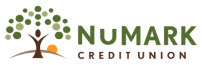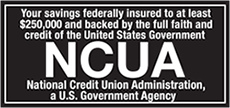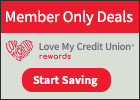Security
Q: Credit & Debit Card Fraud
Plastic cards are convenient but both credit and debit cards are vulnerable to rip-off artists.
How thieves operate
When you learn how the identity thieves operate you will be able to protect yourself. Thieves use these techniques:
- Hacking – when you bank or shop on public Wi-Fi networks, hackers can use keylogging and software to capture everything you type, including your name, debit card or credit card information and PIN.
- Phishing – Be wary of messages of soliciting your account information. Emails can look like they’re from legitimate sources but actually be from scammers. If you click on an embedded link and enter your personal information, that data can go straight to criminals.
- Skimming – Identity thieves can retrieve account data from your card’s magnetic strip using a device called a skimmer, which they can stash in ATMS and store card readers. They can then use that data to produce counterfeit cards. The EMV chip cards are expected to eliminate this risk when the card is inserted and not swiped.
- Spying – Spying is still going strong. Criminals can plant cameras near ATMs or simply look over your shoulder as you take out your card and enter your PIN. They can also pretend to be good Samaritans, offering to help you remove a stuck card from an ATM slot.
Smart ways to protect yourself
Adopt these simple habits to greatly reduce your odds of falling victim to credit or debit card fraud.
- Be careful online – Shop and bank on a secure website with private Wi-Fi. Never shop or bank on public Wi-Fi. This will help prevent your data from being compromised.
- Monitor your accounts – Review your bank statement or online account and enroll for text or email alerts so you can catch debit card fraud attempts early.
- Don’t ignore data breach notifications – the majority of identity theft victims received warnings that their accounts might have been breached but did nothing. If you get notification that you have been involved in a breach, follow the steps recommended by the Federal Trade Commission.
- Inspect card readers and ATMs – Don’t use card slots that look dirty of show evidence of tampering, such as scratches, glue or debris. Pull on the card reader to make sure nothing is loose or attached to the machine. Also, steer clear of machines with strange instructions such as “Enter PIN twice.”
- Cover your card – When using your debit or credit card or typing your PIN at an ATM or merchant, block the view with your other hand. Go to a different location entirely if suspicious people are hanging around the ATM, and if your card gets stuck, notify the financial institution directly rather than accepting “help” from stranger.
- Use Mobile Payment Options – Using mobile payment options like Apple Pay™, Android Pay™ or Samsung Pay™ can add another layer of security when you pay. With mobile payments, instead of using your actual debit and credit card numbers when making a purchase, a unique device account number is assigned to your purchase. This prevents the cashier from seeing your name, card number or security code. Learn more about NuMark Credit Union mobile payment options.
Q: Phishing & Vishing Scams
Phishing Scams
Phishing is the act of sending fraudulent emails that seem to come from familiar businesses. These messages contain links to phony websites designed to steal personal information either directly or through malware and keyloggers. Often you’ll see a problem referenced with a request to click on the link provided to correct it. Once you’ve entered your information, ID thieves can access your accounts.
Vishing Scams
Vishing is the telephone version of phishing. Callers are sometime bold enough to suggest the victim call back to verify authenticity. But the vishers don’t actually hang up; instead they play a recorded dial town to make the victim believe he’s making a call.
Ways to protect yourself
- Install the latest editions of antispyware/antivirus, firewalls and browsers to all devices, and password-protect them. Furthermore, perform routine virus scans on your computer or laptop.
- Don’t open emails from unknown senders. Especially, don’t click on any links in unknown emails.
- Use strong passwords for all accounts and change them frequently.
- Don’t use public Wi-Fi networks for financial transactions.
- Turn off Bluetooth and near field communication when not in use.
- Never share sensitive information with unsolicited callers or email senders
- To verify calls, hang up for at least one minute to insure the first call is disconnected.
Staying informed and adopting smart fraud prevention practices will go a long way toward protecting your identity.
Q: Online & Mobile Security
Being able to bank or shop online is a great convenience, but you want to be sure you’re protecting yourself before you hit “send.” Here are six steps you can take to protect yourself when online.
Do your online banking/shopping from home
- You’ve probably taken steps to secure your home network, so it makes sense to do most of your online activity there. Public computers are convenient, but be careful about entering passwords and sensitive account information when using these machines. Many will keep your login data in the web browser history, so after you leave, the next person who uses the computer might be able to see what you typed and access your account.
Use Visa SCR
- When shopping online consider using Visa SCR. It helps make the online purchasing process easy and more secure. Pay with a single login from any device and it protects your information behind multiple layers of security. Use it anywhere Visa SCR is accepted. Click here to learn more and to enroll.
Install Antivirus Software/Stay up-to-date
- Many antivirus companies will keep your anti-virus up-to-date, so luckily you don’t have to be a tech genius to stay secure against the latest threats. In addition to installing an antivirus program, the best protection is to install any updates for your operation system, web browsers, applications, and/or mobile devices. These updates typically include security patches to protect your devices!
Be smart with passwords
- Strong passwords include both upper- and lower-case letters, numbers and symbols, and they can’t easily be guessed. Security experts recommend that you change your passwords regularly — at least once every few months.
Don’t skimp on mobile security
- Sometimes you may need to shop or bank online while you’re on the go. When using smartphones, tablets and laptops, you can help protect your accounts by adding a password to lock your device screen. Also, install a “find your phone” tool to help locate your device if it’s misplaced. Many such tools give you the ability to disable your device remotely, in case it can’t be recovered.
Remember, “secure” starts with an “S”
- Before sending over account numbers or other sensitive information, check to see whether your browser address bar begins with “https” instead of “http”. The extra “S” literally stands for “secure,” because the page is encrypted. In addition to checking for the “S,” you can also look to see whether the webpage has a seal from such organizations as the Better Business Bureau, Truste or VeriSign, which means the site is more likely to be trustworthy.
Check your online account
- No matter if you use a credit or debit card, regularly check your statement or online account for any strange expenses. When you’re banking or shopping online, you don’t want to leave an open door for hackers. So it’s best to secure your accounts and your devices to protect your hard-earned money.
If you’re on your own laptop or mobile device but using public Wi-Fi to access the Internet, you could run into similar issues. You can’t be sure the network you’re on is secure, and if it’s not, a lurking hacker could see any information you send. When you use public Wi-Fi, consider updating the settings on your device to make sure you don’t automatically join networks you won’t use regularly.
Q: ATM Security
ATMS are vulnerable to a scam called “skimming.” This is when thieves attach a device called a card “skimmer” over the card slot and steals your card information in one swipe. With this information, the scammer can create a counterfeit card and drain your account.
What to do if you’re a victim
If you suspect a skimming device has been installed on a NuMark Credit Union ATM, please contact us immediately at 815-729-3211. Contact your local police department to file a report. Monitor your accounts regularly, either by using our mobile app or online access. If you notice suspicious transactions, report them immediately.
Stay Protected
- Avoid standalone or unusual-looking ATMs; choose one in well-lit areas.
- Have your card ready and stand directly in front of the ATM. Leave once your transaction is complete.
- If you see something suspicious with an ATM keyboard or card slot, stop the transaction and notify the ATM owner immediately.
- Cover the keyboard with your hand as you enter your PIN and be aware of anyone standing too close.
- Notify the ATM owner immediately if your card is not returned from the machine.
- Report all suspected crimes to the ATM operator/owner and to local law enforcement officials.
- Don’t let other people use your cards or know your PIN – memorize the number instead of writing it down.
- While using a drive – thru ATM, keep your car doors locked, other windows closed and the engine running.
Q: Fraud Reporting
What do you do if your information has been compromised? Following these tips.
- Call the affected Merchant/Company – If you think you’ve been hacked or a part of a data breach, contact the affected company. They can confirm that your information was part of the breach and they will offer protections such as free credit monitoring or identity theft protection for a limited time.
- Call your Credit Union or Bank – If your personal or financial information has been compromised, contact the appropriate institutions as soon as possible. Credit Unions and banks can monitor and block any transactions that may be fraudulent. They may also be able to place a watch on your account for suspicious activity.
- Get a copy of your Credit Report – Getting a copy of your credit report is free at annualcreditreport.com, and it gives you quick access to any accounts that are open or may have been opened in your name. You can also set up a free fraud alerts at one of the three major agencies – Experian, Equifax or Transunion. Fraud alerts last three months, and require any creditor to contact you by phone when a request to issue credit is made at their institution. You can also opt to freeze your credit to prevent anyone from opening a line of credit.
- Scan and Update Your Computer – Perform an antivirus scan to ensure that there are no virus programs or malware on your computer. Also, make sure your computer, smart phone and/or tablet is running the latest version of its operating system and that applications are updated regularly.
- Update Passwords – Change passwords on possibly affected accounts. If you use the same password at different sites consider changing or using a different password for each site. When choosing passwords, make them as complex as possible. Use a combination of letters, numbers and symbols when creating a password, and use different passwords for multiple sites.
- Purchase Identity Theft Protection – As an alternative you can purchase identity theft protection. These programs watch your credit reports, bank accounts and other sites that may contain information about you. They are not an all-inclusive solution but they may help you recover things more quickly in the event of a breach
The most important thing to remember it to stay vigilant. No one is immune to hacking, but quickly responding to an incident can make the experiences less stressful and get thing back to normal more quickly.