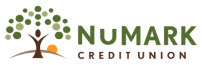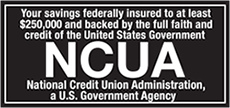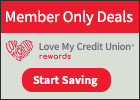- Home
- Personal Banking
- Checking & Savings
- Mobile Payment Options
Mobile Payment Options
Easy Mobile Payments for All Devices!
Mobile payments have never been easier. NuMark offers simple, secure payment solutions across all phones and devices. Ensure your funds are always on hand without the need to carry cash or your NuMark debit card. Learn more about our online mobile banking options and get started today!