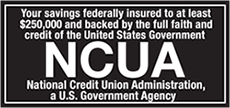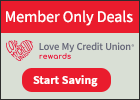How do I set my notifications?
The Alerts and Control Preference screen allows you to set your preferences for alert delivery. Turn the alerts ON and OFF to see the phone number and email address where alert notifications are delivered. Keep in mind the phone number and email addresses are pulled directly from your alert settings in Online Banking.