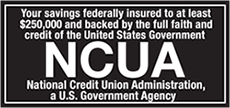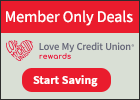Getting Started with NuMark Bill Pay
Q: How do I enroll in Bill Pay?
A: It’s easy to enroll in Bill Pay. Just log in to your account and click the “Bill Pay” link to access the short enrollment form.
Q: How do I start using Bill Pay?
A: The first step is to add a payee, the person or company you wish to pay. Here’s how easy it is:
- Log in to your account and click the “Bill Pay” link.
- Click the “Add a Payee” button on your home page dashboard.
- Enter the requested information. Typically this information can be found on your latest bill statement.
Once you add your payee, you can start making payments in seconds.
Q: How do I make payments with Bill Pay?
- Find your payee on the payments dashboard.
- Enter the payment amount and date, then submit.